 Like
to play? Dancing
or playing, you'll love the new Rav'n TM Party Lights. The rhythmic
beauty of dance celebrated by every culture in the world is the inspiration
for the Rav'n. The Rav'n is the synthesis of the new millennium technology
for the spirit of dance and fun. Ever-changing banners of brilliant
red, green and blue light are intensified by the Rav'n Crystals TM.
Lithium batteries are included in every package, along with 3 attachable
Rav'n Crystals.
Like
to play? Dancing
or playing, you'll love the new Rav'n TM Party Lights. The rhythmic
beauty of dance celebrated by every culture in the world is the inspiration
for the Rav'n. The Rav'n is the synthesis of the new millennium technology
for the spirit of dance and fun. Ever-changing banners of brilliant
red, green and blue light are intensified by the Rav'n Crystals TM.
Lithium batteries are included in every package, along with 3 attachable
Rav'n Crystals.
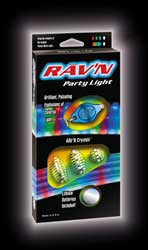 |
Easy to use squeeze
button switch. Push to turn on. Push again to turn off. |
The Strobe  version produces a strobing effect with each flash of color separated
by a brief pause.
version produces a strobing effect with each flash of color separated
by a brief pause. |
| Tricolor LED
bulb is nearly indestructible and will not burn out. |
| Electric-blue
colored case. Velvet drawstring carrying pouch included. |
| Includes 3 attachable
Rav'n Crystals, each a different shape. |
| Lithium batteries
included and are easy to change. |
| Backed by the
Photon Microlight Lifetime Warranty - covers everything except batteries
and abuse. |
The Photon Microlight
family of flashlights is probably the most defect free product we carry.
Before you request a return authorization, please read the paragraphs
below. Chances are, you are experiencing one of these two problems:
1. The on/off switch
of the Rav'n is actually located under the rear half of the button.
If you are having trouble turning the light on or off, you are most
likely not squeezing the right spot. Move your fingers toward the tail
of the flashlight and squeeze.
2. Rav'ns which
are dim or which strobe strangely (skipping one or more colors in the
sequence) are usually a result of batteries being installed incorrectly.
The Rav'n comes packaged with two CR-2016 batteries. Make sure to install
both batteries. There is a small metal battery contact tab protruding
from the side of the circuit board. If you get too excited tearing open
the package and installing the batteries, it is possible to get this
tab sandwiched between the two batteries, which can cause the symptoms
mentioned above. To install the batteries, simply insert the edge of
the battery under the tab and then let it drop into the battery compartment.
What to do if your
tab gets bent: The following images show the correct position of the
gold battery contact tab. Both batteries should be underneath the top
edge of the tab (Click Here).
The most common problem is when the battery contact tab gets accidentally
sandwiched between the two batteries. If this happens, you will need
to bend the tab back up so that it looks like this (Click
Here). Do not pull on the tab. Simply press it against the side
wall of the battery compartment with a small screwdriver.
[
Back to Photon Page ]
![]()
![]()
